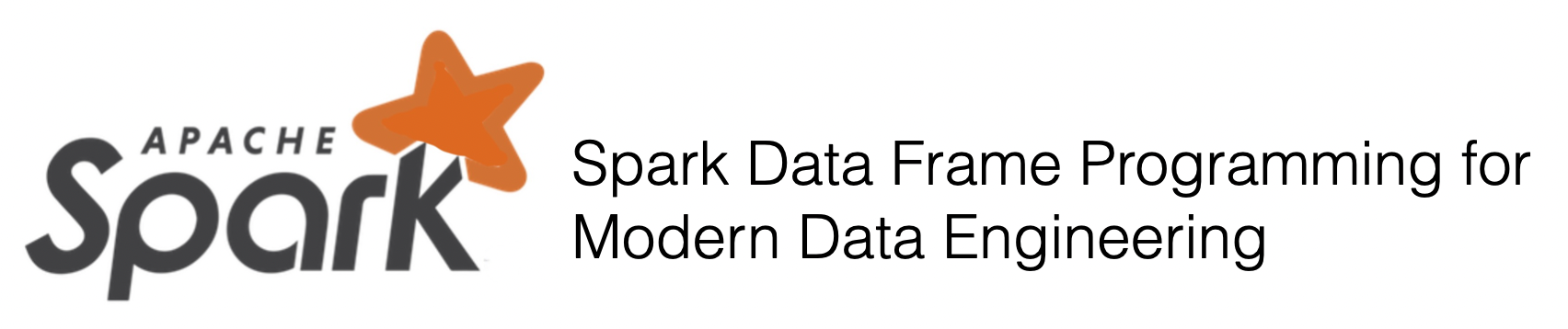
Chapter 17 : Window operations¶
Chapter Learning Objectives¶
Various window operations on data frame.
Chapter Outline¶
import pyspark
from pyspark.sql import functions as func
from pyspark.sql import SparkSession
spark = SparkSession \
.builder \
.appName("Python Spark SQL basic example") \
.config("spark.some.config.option", "some-value") \
.getOrCreate()
from IPython.display import display_html
import pandas as pd
import numpy as np
def display_side_by_side(*args):
html_str=''
for df in args:
html_str+=df.to_html(index=False)
html_str+= "\xa0\xa0\xa0"*10
display_html(html_str.replace('table','table style="display:inline"'),raw=True)
space = "\xa0" * 10
import panel as pn
css = """
div.special_table + table, th, td {
border: 3px solid orange;
}
"""
pn.extension(raw_css=[css])
1. Window Operations¶
What are Window Functions?
A window function performs a calculation across a set of table rows that are somehow related to the current row. This is comparable to the type of calculation that can be done with an aggregate function. But unlike regular aggregate functions, use of a window function does not cause rows to become grouped into a single output row — the rows retain their separate identities. Behind the scenes, the window function is able to access more than just the current row of the query result.
In the DataFrame API, we provide utility functions to define a window specification. Taking Python as an example, users can specify partitioning expressions and ordering expressions as follows.
from pyspark.sql.window import Window
windowSpec =
Window
.partitionBy(…)
.orderBy(…)
In addition to the ordering and partitioning, users need to define the start boundary of the frame, the end boundary of the frame, and the type of the frame, which are three components of a frame specification.
There are five types of boundaries, which are unboundedPreceding, unboundedFollowing, currentRow,
unboundedPreceding and unboundedFollowing represent the first row of the partition and the last row of the partition, respectively.
For the other three types of boundaries, they specify the offset from the position of the current input row and their specific meanings are defined based on the type of the frame.
There are two types of frames, ROW frame and RANGE frame.
ROW frame
ROW frames are based on physical offsets from the position of the current input row, which means thatcurrentRow,
If currentRow is used as a boundary, it represents the current input row.
The following figure illustrates a ROW frame with a 1 Preceding as the start boundary and 1 FOLLOWING as the end boundary (ROWS BETWEEN 1 PRECEDING AND 1 FOLLOWING in the SQL syntax).
df = spark.createDataFrame([
("sales",10,6000),("hr",7,3000),("it",5,5000),("sales",2,6000),
("hr",3,2000),("hr",4,6000),("it",8,8000),("sales",9,5000),
("sales",1,7000),("it",6,6000)],
["dept_id","emp_id","salary"])
d1 = df.toPandas()
print(d1.to_string(index=False))#show(truncate=False)print()
dept_id emp_id salary
sales 10 6000
hr 7 3000
it 5 5000
sales 2 6000
hr 3 2000
hr 4 6000
it 8 8000
sales 9 5000
sales 1 7000
it 6 6000
1a. How to calculate a new column for each group whose row value is equal to sum of the current row and previous 2 rows?¶
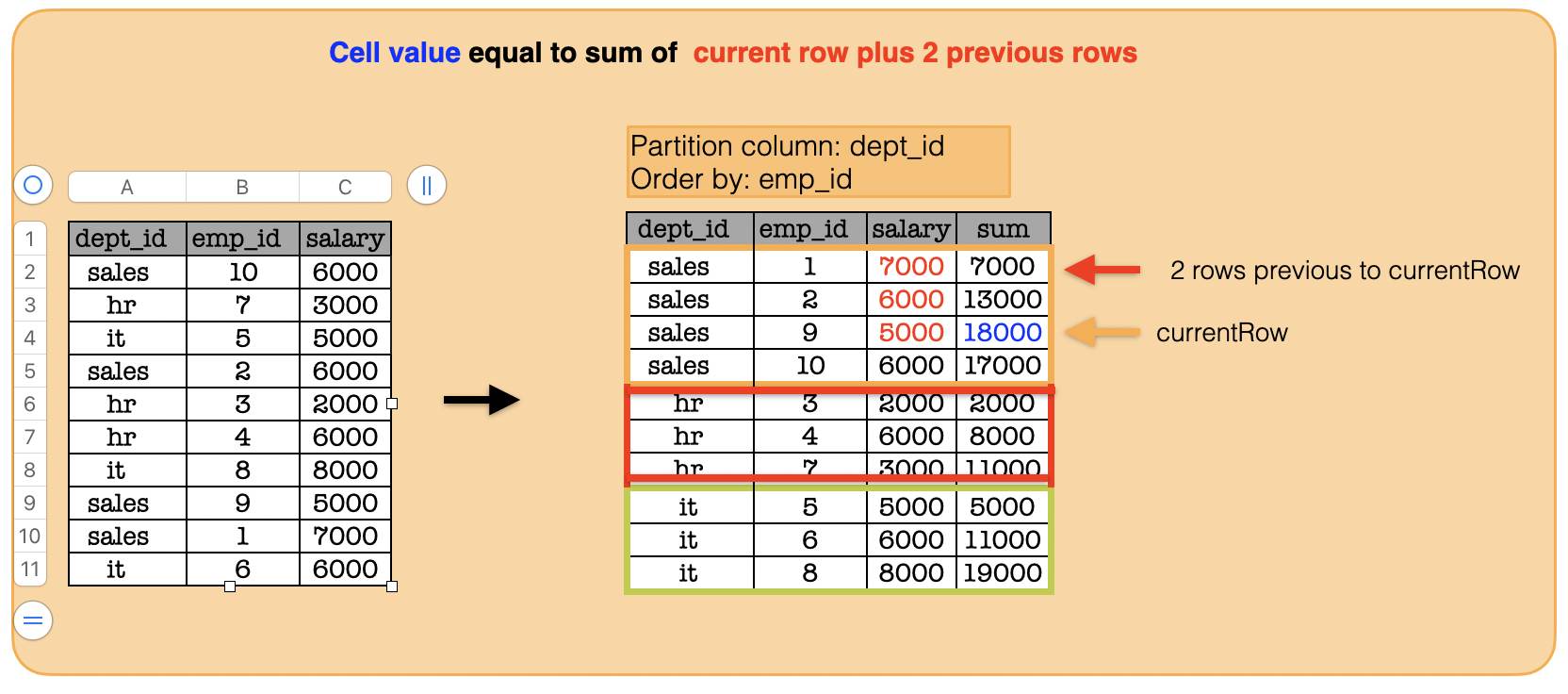
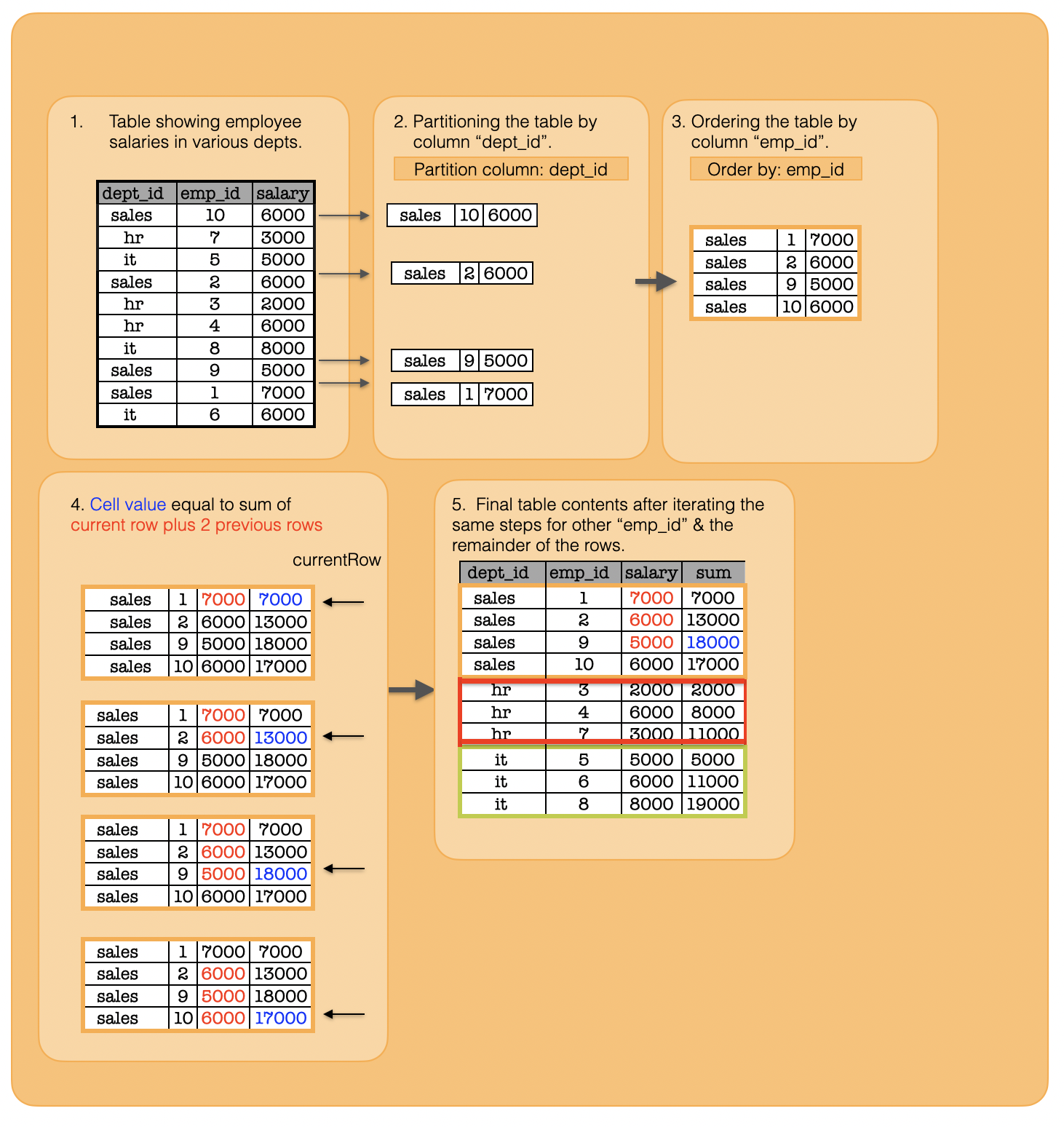
from pyspark.sql import functions as func
from pyspark.sql import Window
window = Window.partitionBy("dept_id").orderBy("emp_id").rowsBetween(-2, 0)
print(df.withColumn("sum", func.sum("salary").over(window)).toPandas().to_string(index=False))#show()
dept_id emp_id salary sum
sales 1 7000 7000
sales 2 6000 13000
sales 9 5000 18000
sales 10 6000 17000
hr 3 2000 2000
hr 4 6000 8000
hr 7 3000 11000
it 5 5000 5000
it 6 6000 11000
it 8 8000 19000
1b. How to calculate a new column for each group whose row value is equal to sum of the current row and 2 following rows?¶
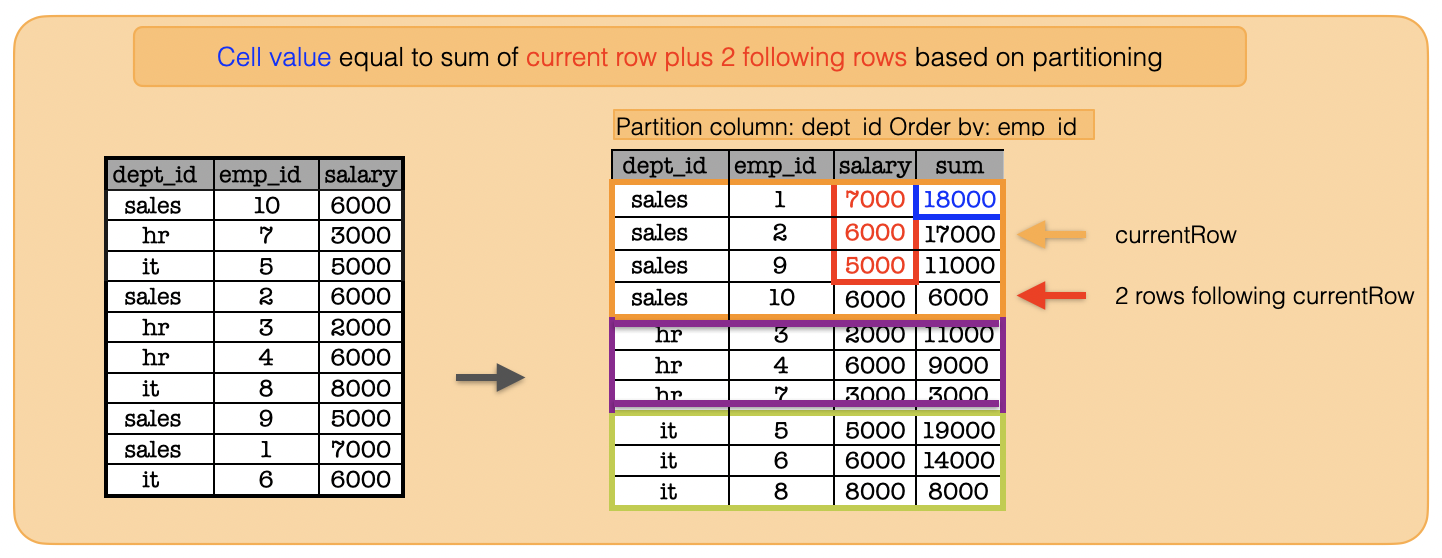
window = Window.partitionBy("dept_id").orderBy("emp_id").rowsBetween(0, 2)
print(df.withColumn("sum", func.sum("salary").over(window)).toPandas().to_string(index=False))#show()
dept_id emp_id salary sum
sales 1 7000 18000
sales 2 6000 17000
sales 9 5000 11000
sales 10 6000 6000
hr 3 2000 11000
hr 4 6000 9000
hr 7 3000 3000
it 5 5000 19000
it 6 6000 14000
it 8 8000 8000
1c. How to calculate a new column whose row value is equal to sum of the current row and following 2 rows?¶
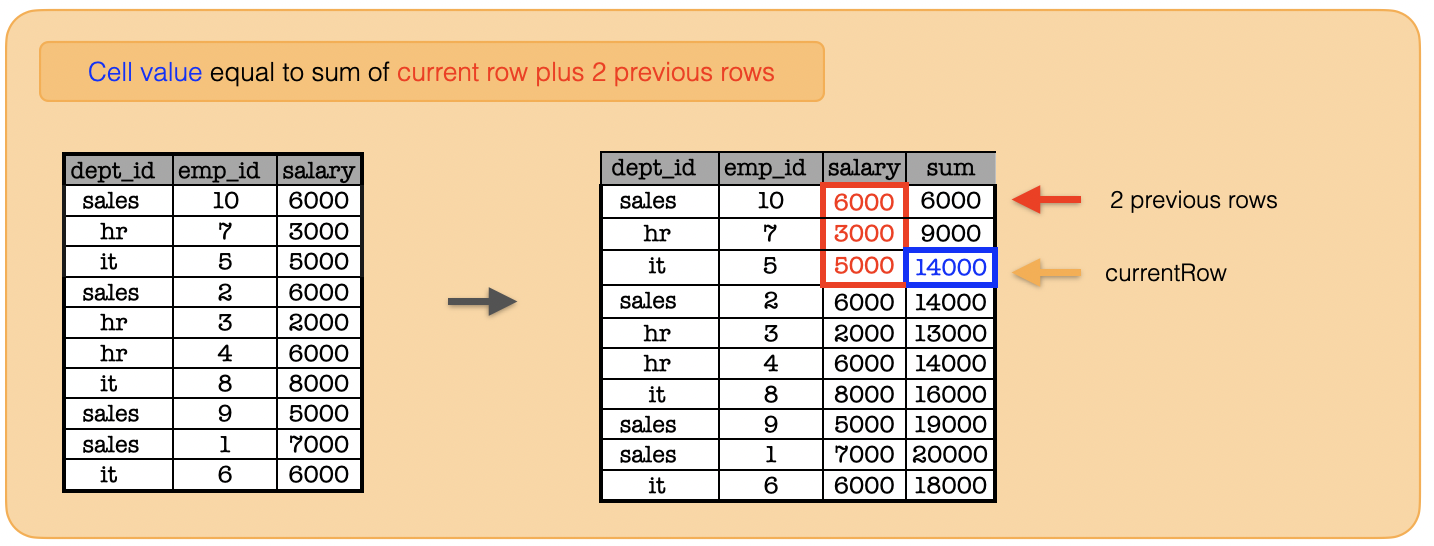
window = Window.rowsBetween(-2, 0)
print(df.withColumn("sum", func.sum("salary").over(window)).toPandas().to_string(index=False))#show()
dept_id emp_id salary sum
sales 10 6000 6000
hr 7 3000 9000
it 5 5000 14000
sales 2 6000 14000
hr 3 2000 13000
hr 4 6000 14000
it 8 8000 16000
sales 9 5000 19000
sales 1 7000 20000
it 6 6000 18000
1d. How to calculate a new column whose row value is equal to sum of the current row and following 1 row?¶
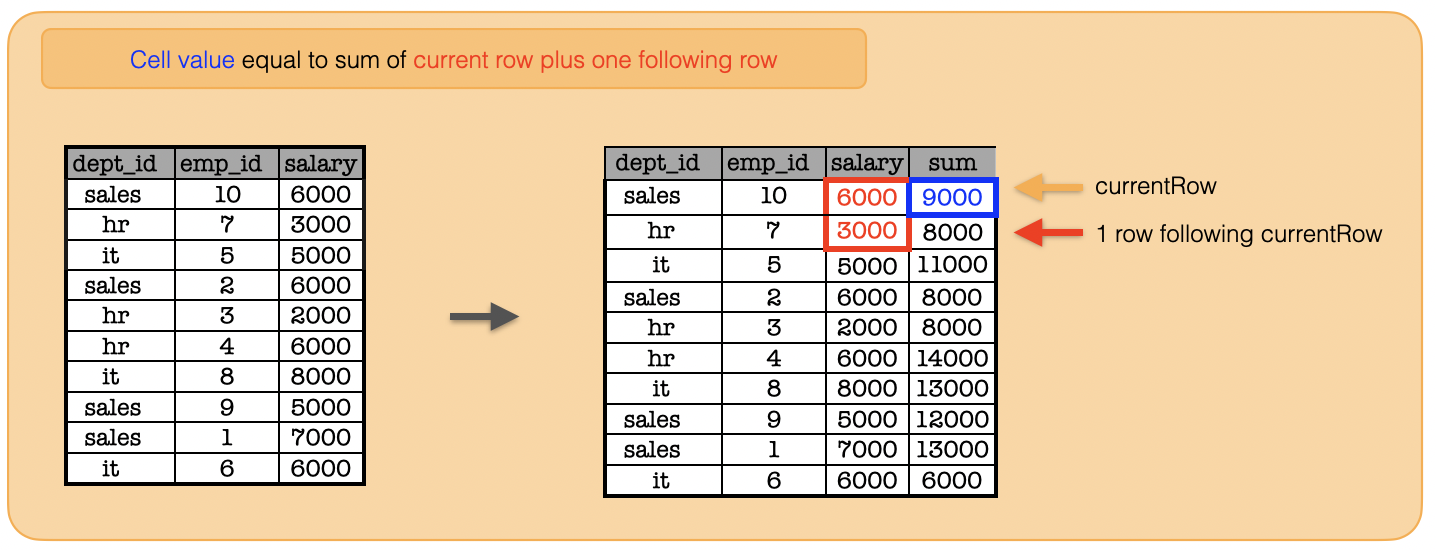
window = Window.rowsBetween(0, 1)
df.withColumn("sum", func.sum("salary").over(window)).show()
print(df.withColumn("sum", func.sum("salary").over(window)).toPandas().to_string(index=False))
+-------+------+------+-----+
|dept_id|emp_id|salary| sum|
+-------+------+------+-----+
| sales| 10| 6000| 9000|
| hr| 7| 3000| 8000|
| it| 5| 5000|11000|
| sales| 2| 6000| 8000|
| hr| 3| 2000| 8000|
| hr| 4| 6000|14000|
| it| 8| 8000|13000|
| sales| 9| 5000|12000|
| sales| 1| 7000|13000|
| it| 6| 6000| 6000|
+-------+------+------+-----+
dept_id emp_id salary sum
sales 10 6000 9000
hr 7 3000 8000
it 5 5000 11000
sales 2 6000 8000
hr 3 2000 8000
hr 4 6000 14000
it 8 8000 13000
sales 9 5000 12000
sales 1 7000 13000
it 6 6000 6000
1e. How to calculate the dense rank?¶
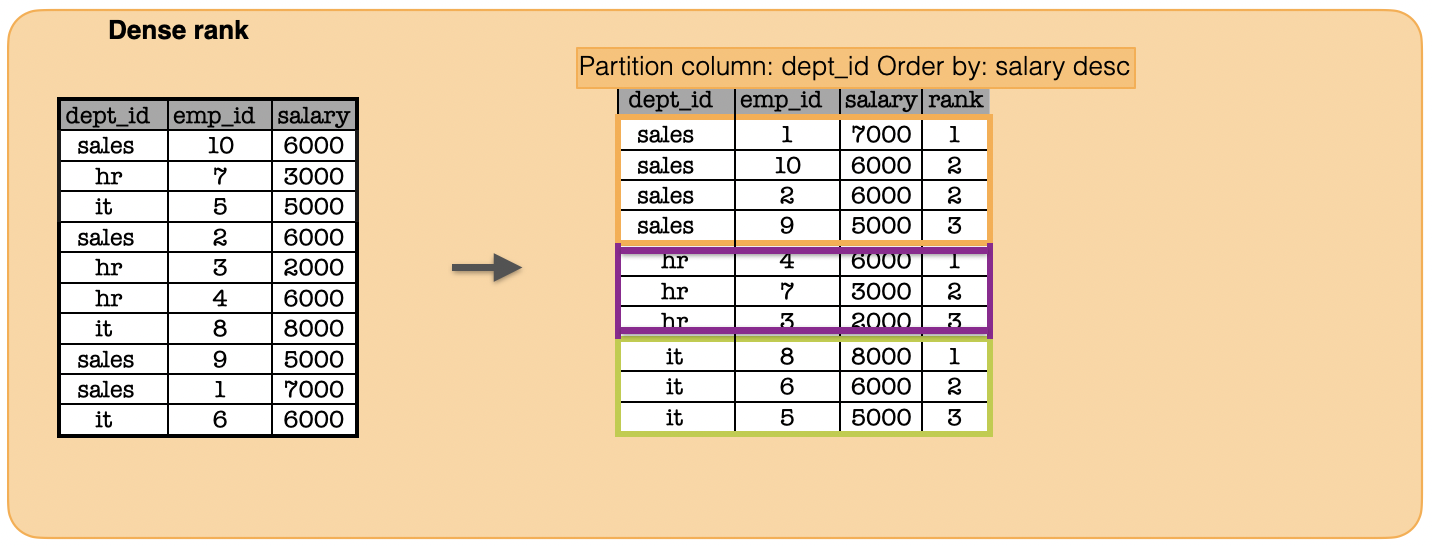
window = Window.partitionBy("dept_id").orderBy(func.col("salary").desc())
print(df.withColumn("rank", func.dense_rank().over(window)).toPandas().to_string(index=False))#show()
dept_id emp_id salary rank
sales 1 7000 1
sales 10 6000 2
sales 2 6000 2
sales 9 5000 3
hr 4 6000 1
hr 7 3000 2
hr 3 2000 3
it 8 8000 1
it 6 6000 2
it 5 5000 3
1f. How to calculate the rank?¶
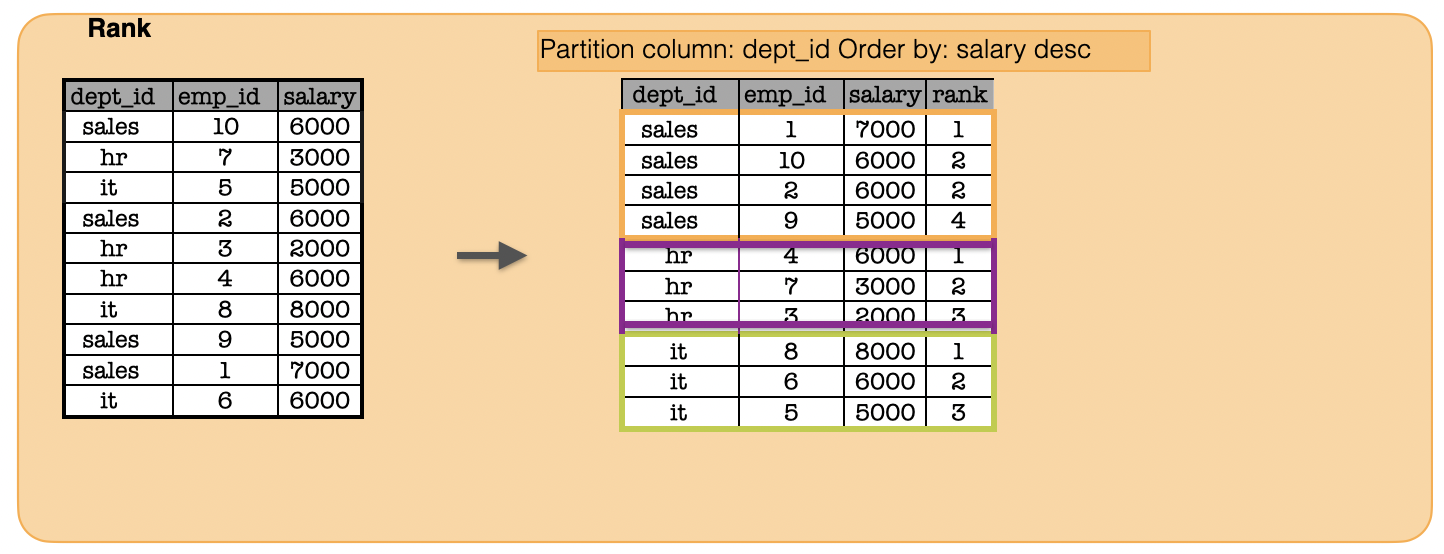
window = Window.partitionBy("dept_id").orderBy(func.col("salary").desc())
print(df.withColumn("rank", func.rank().over(window)).toPandas().to_string(index=False))#show()
dept_id emp_id salary rank
sales 1 7000 1
sales 10 6000 2
sales 2 6000 2
sales 9 5000 4
hr 4 6000 1
hr 7 3000 2
hr 3 2000 3
it 8 8000 1
it 6 6000 2
it 5 5000 3
1g. How to calculate the ntile?¶
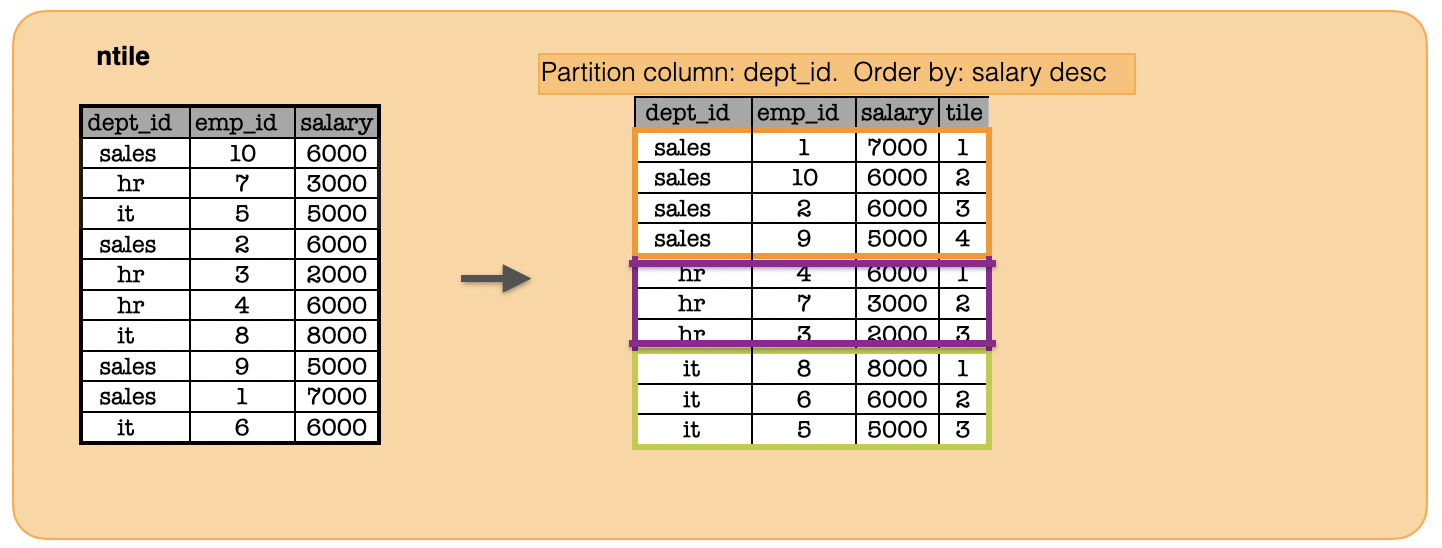
window = Window.partitionBy("dept_id").orderBy(func.col("salary").desc())
print(df.withColumn("salary_bucket", func.ntile(4).over(window)).toPandas().to_string(index=False))#show()
dept_id emp_id salary salary_bucket
sales 1 7000 1
sales 10 6000 2
sales 2 6000 3
sales 9 5000 4
hr 4 6000 1
hr 7 3000 2
hr 3 2000 3
it 8 8000 1
it 6 6000 2
it 5 5000 3
1h. How to calculate the lag?¶
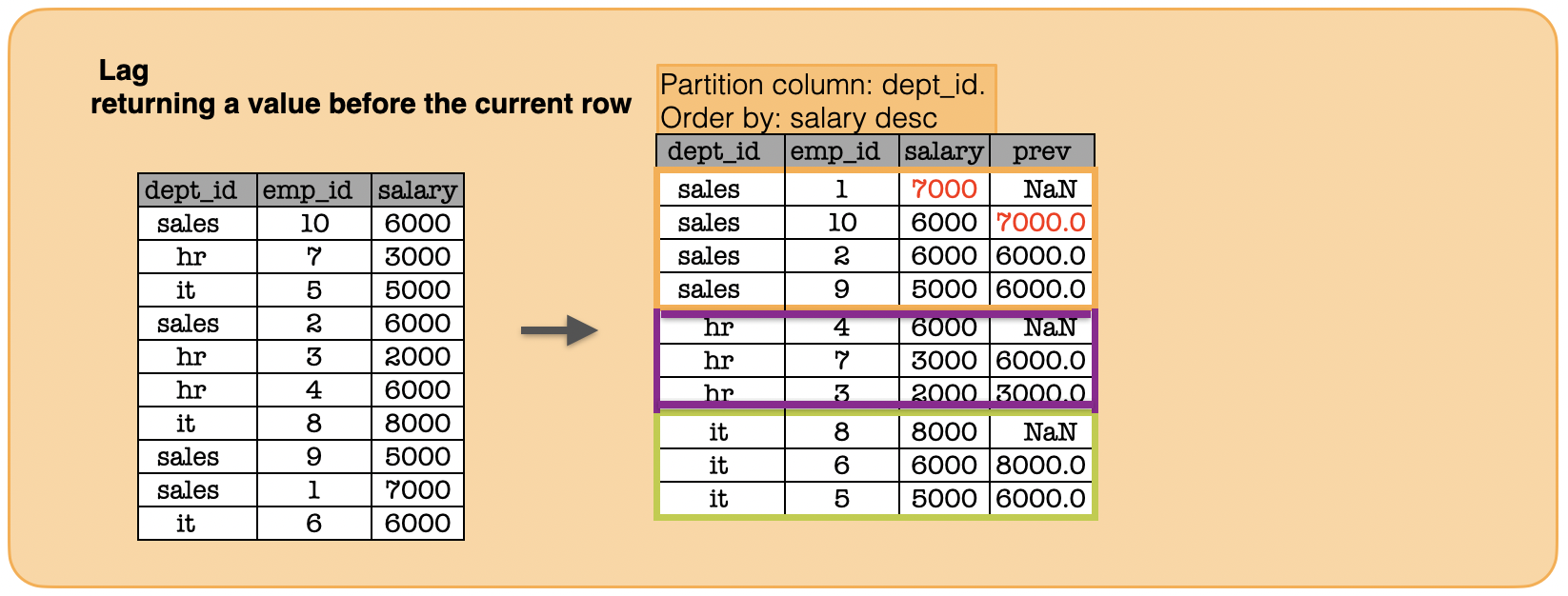
window = Window.partitionBy("dept_id").orderBy(func.col("salary").desc())
print(df.withColumn("previousrow_salary", func.lag('salary',1).over(window)).toPandas().to_string(index=False))#.show()
dept_id emp_id salary previousrow_salary
sales 1 7000 NaN
sales 10 6000 7000.0
sales 2 6000 6000.0
sales 9 5000 6000.0
hr 4 6000 NaN
hr 7 3000 6000.0
hr 3 2000 3000.0
it 8 8000 NaN
it 6 6000 8000.0
it 5 5000 6000.0
1i. How to calculate the lead?¶
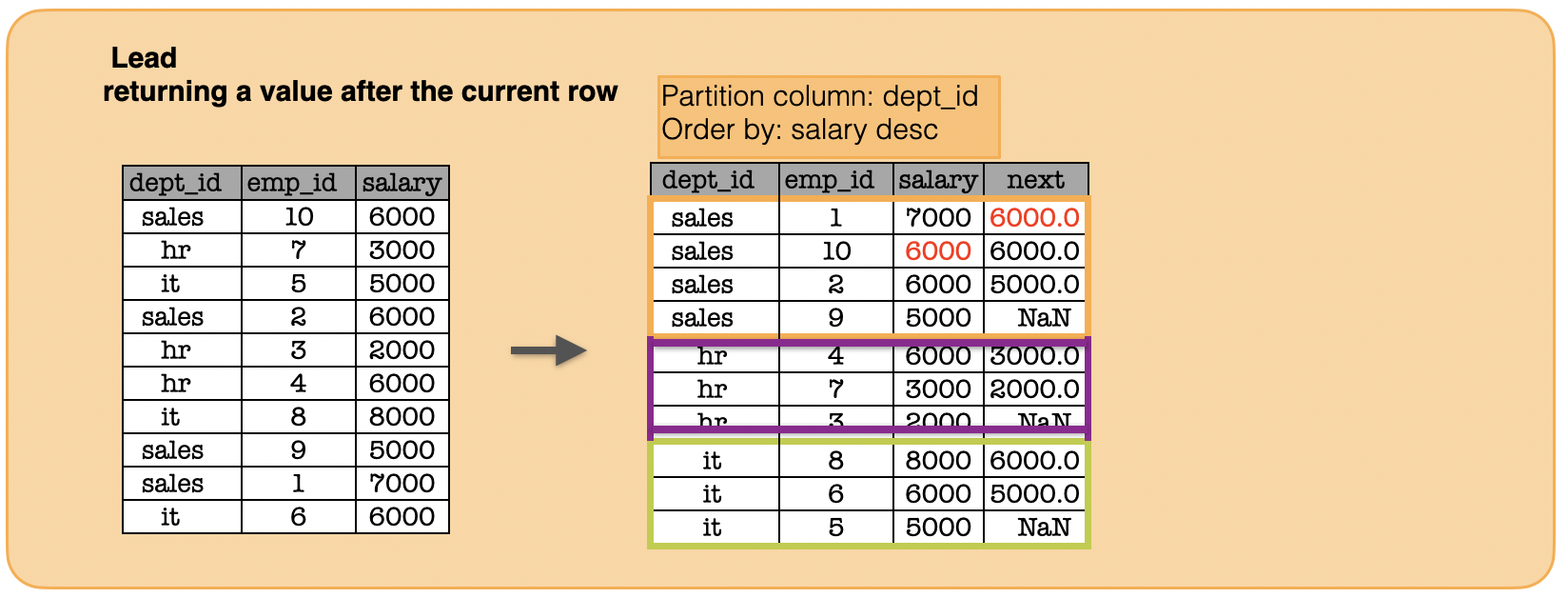
window = Window.partitionBy("dept_id").orderBy(func.col("salary").desc())
print(df.withColumn("nextrow_salary", func.lead('salary',1).over(window)).toPandas().to_string(index=False))#show()
dept_id emp_id salary nextrow_salary
sales 1 7000 6000.0
sales 10 6000 6000.0
sales 2 6000 5000.0
sales 9 5000 NaN
hr 4 6000 3000.0
hr 7 3000 2000.0
hr 3 2000 NaN
it 8 8000 6000.0
it 6 6000 5000.0
it 5 5000 NaN
1j. How to calculate the percent rank?¶
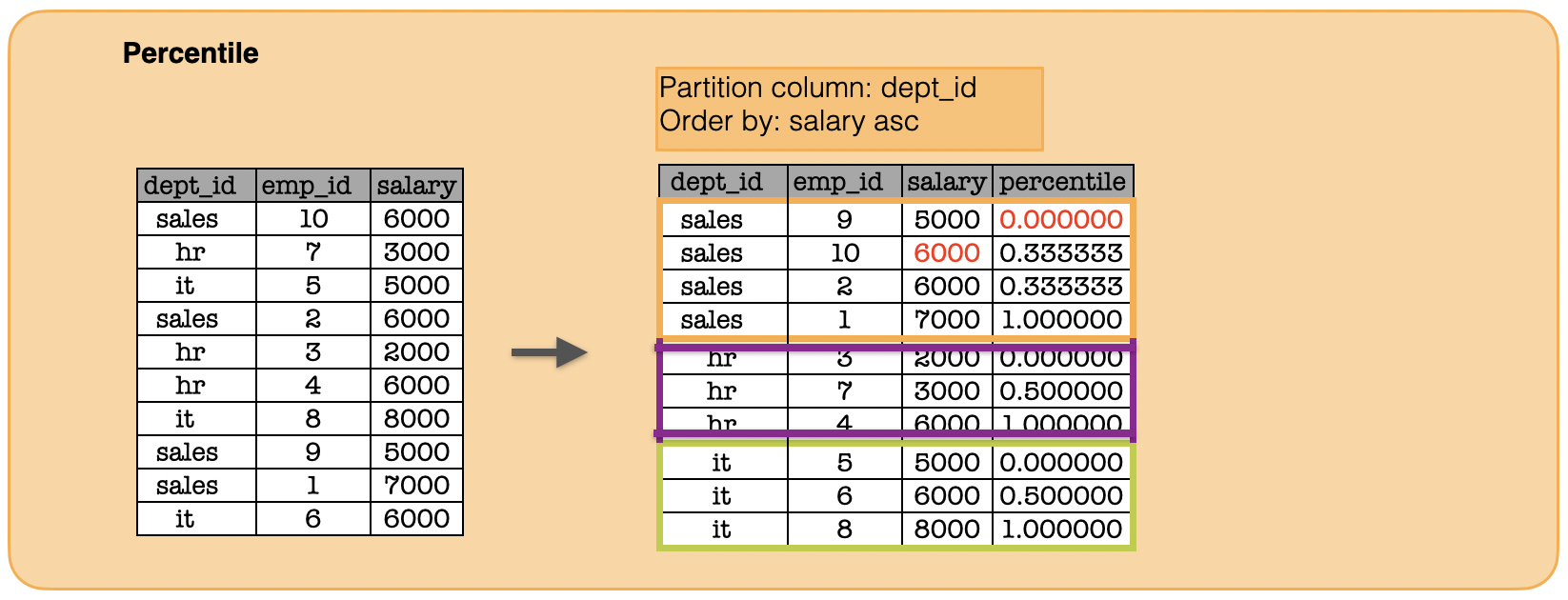
window = Window.partitionBy("dept_id").orderBy(func.col("salary"))
print(df.withColumn("percentile", func.percent_rank().over(window)).toPandas().to_string(index=False))#show()
dept_id emp_id salary percentile
sales 9 5000 0.000000
sales 10 6000 0.333333
sales 2 6000 0.333333
sales 1 7000 1.000000
hr 3 2000 0.000000
hr 7 3000 0.500000
hr 4 6000 1.000000
it 5 5000 0.000000
it 6 6000 0.500000
it 8 8000 1.000000
1k. How to calculate the row number?¶
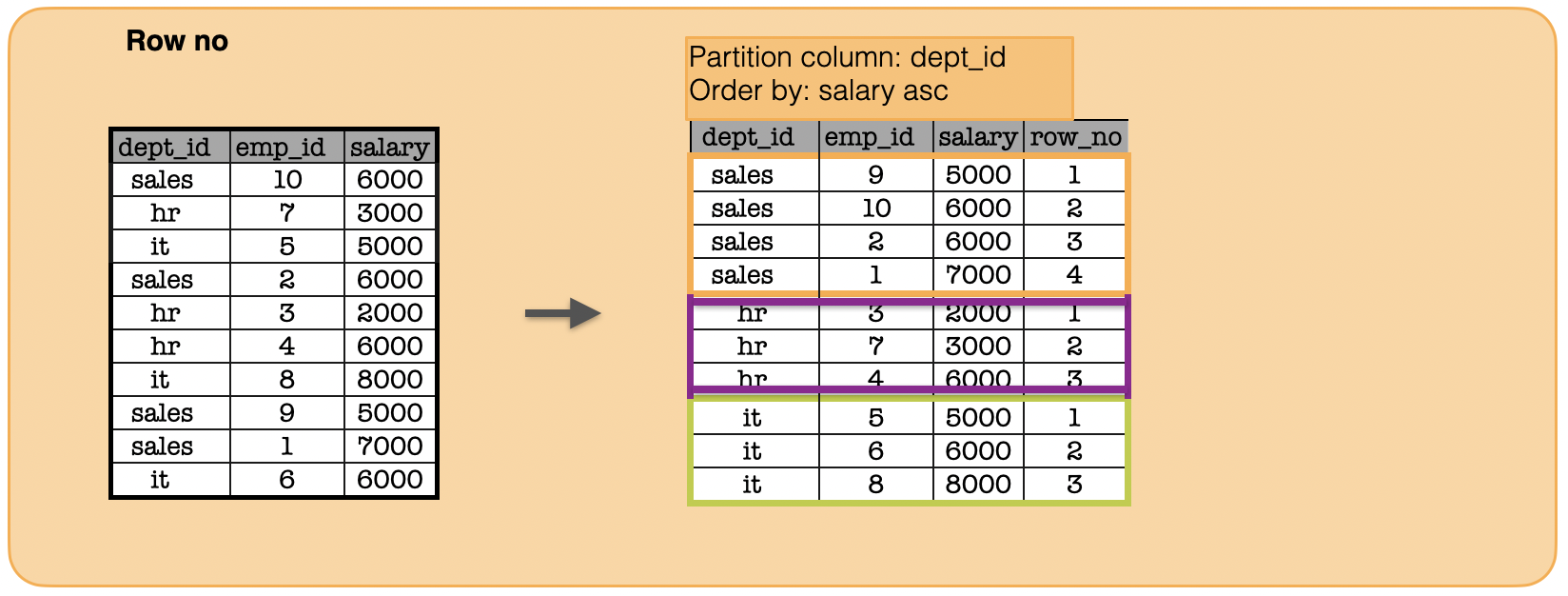
window = Window.partitionBy("dept_id").orderBy(func.col("salary"))
print(df.withColumn("row_no", func.row_number().over(window)).toPandas().to_string(index=False))#show()
dept_id emp_id salary row_no
sales 9 5000 1
sales 10 6000 2
sales 2 6000 3
sales 1 7000 4
hr 3 2000 1
hr 7 3000 2
hr 4 6000 3
it 5 5000 1
it 6 6000 2
it 8 8000 3
1l. How to calculate the cume dist?¶
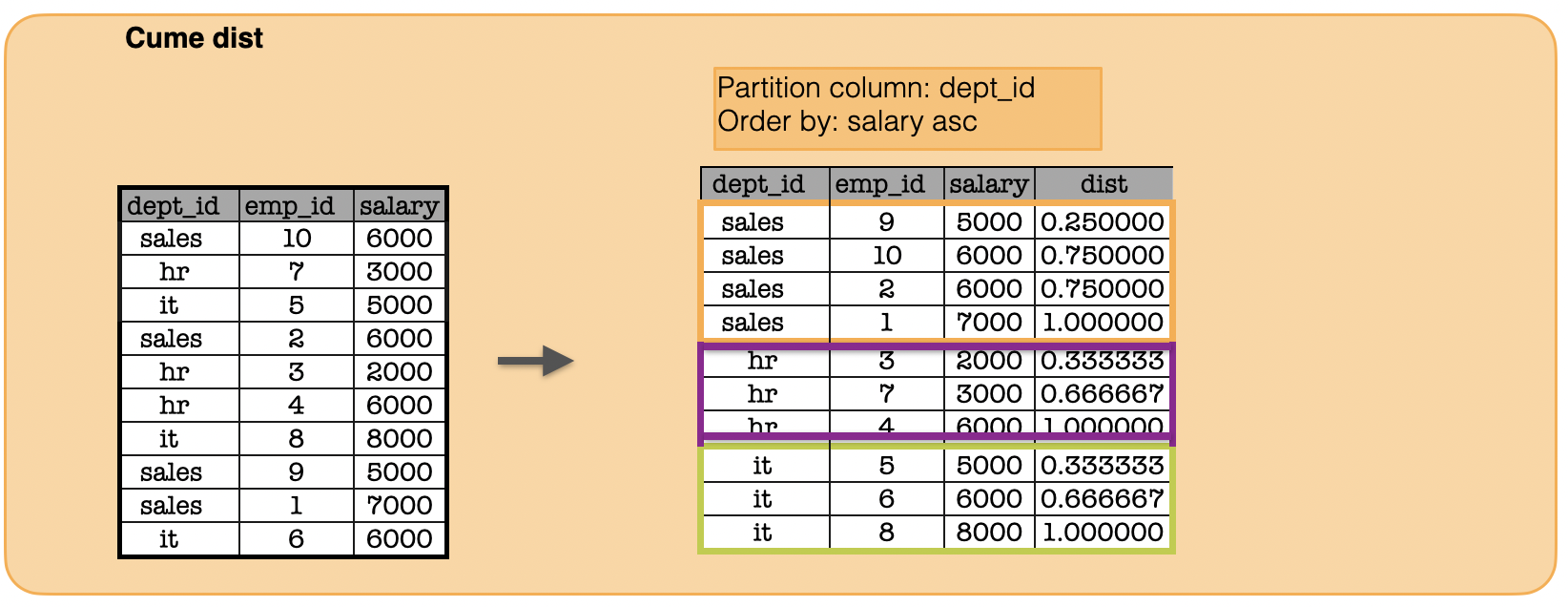
window = Window.partitionBy("dept_id").orderBy(func.col("salary"))
print(df.withColumn("cume_dist", func.cume_dist().over(window)).toPandas().to_string(index=False))#show()
dept_id emp_id salary cume_dist
sales 9 5000 0.250000
sales 10 6000 0.750000
sales 2 6000 0.750000
sales 1 7000 1.000000
hr 3 2000 0.333333
hr 7 3000 0.666667
hr 4 6000 1.000000
it 5 5000 0.333333
it 6 6000 0.666667
it 8 8000 1.000000
